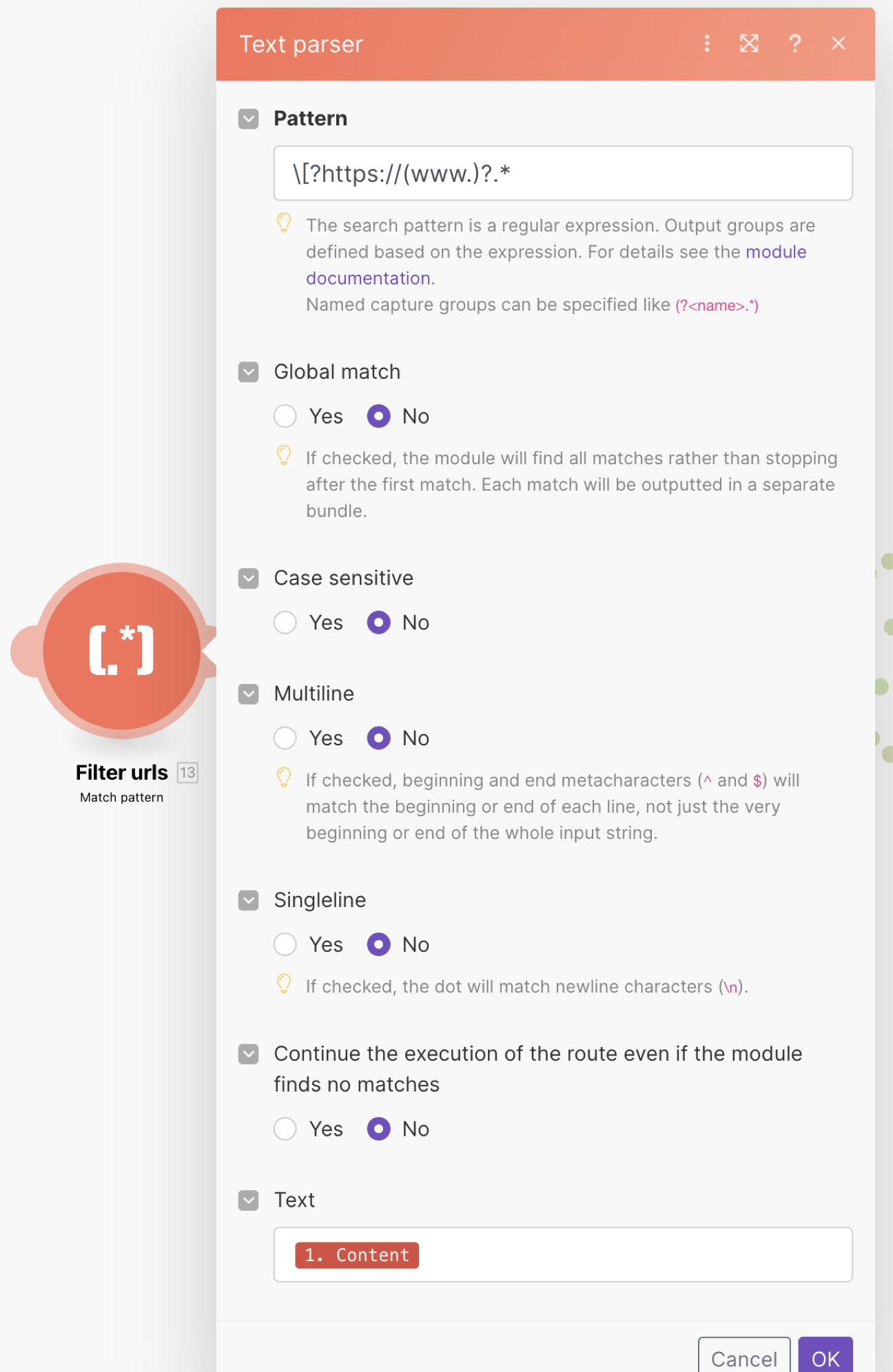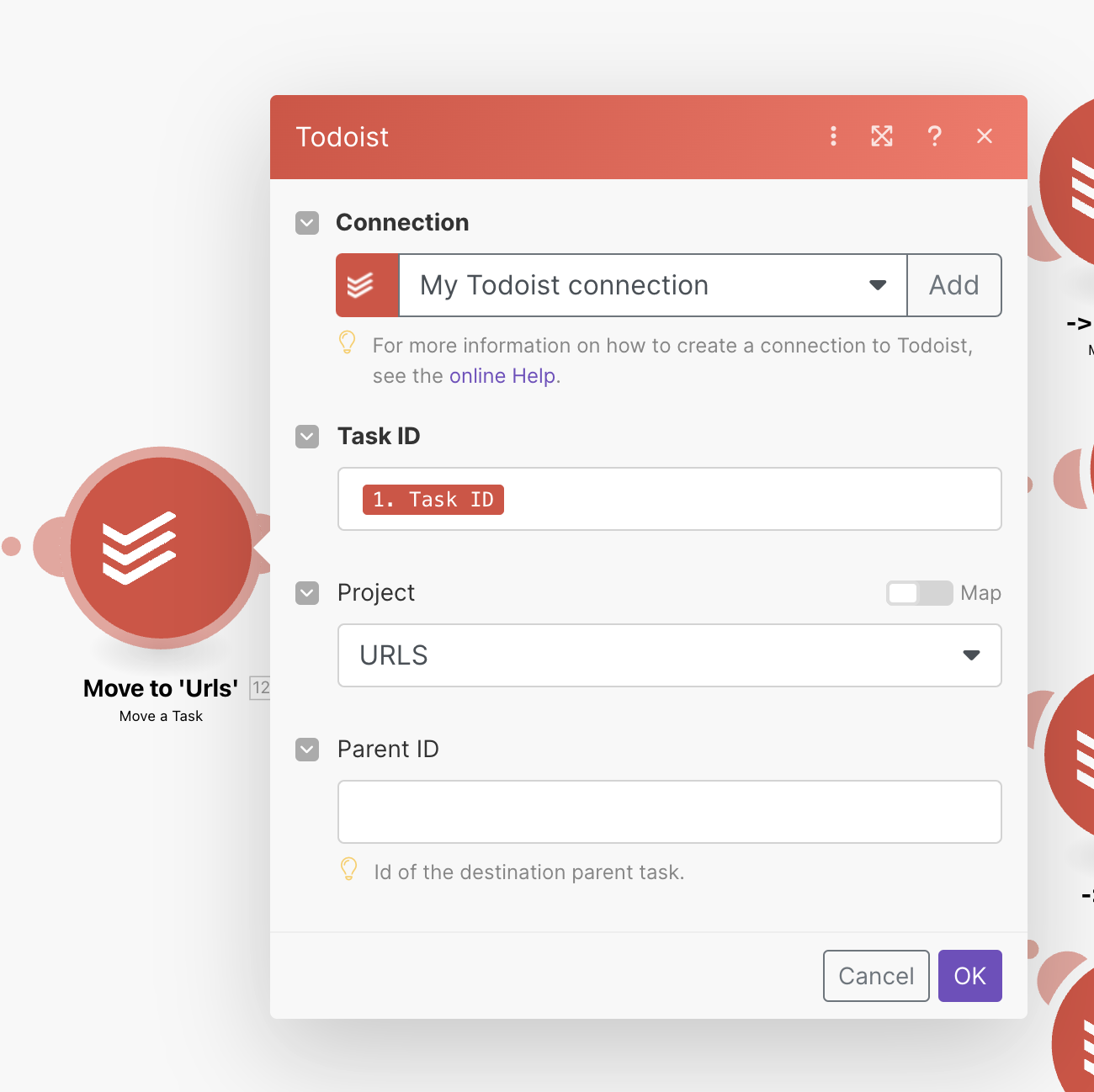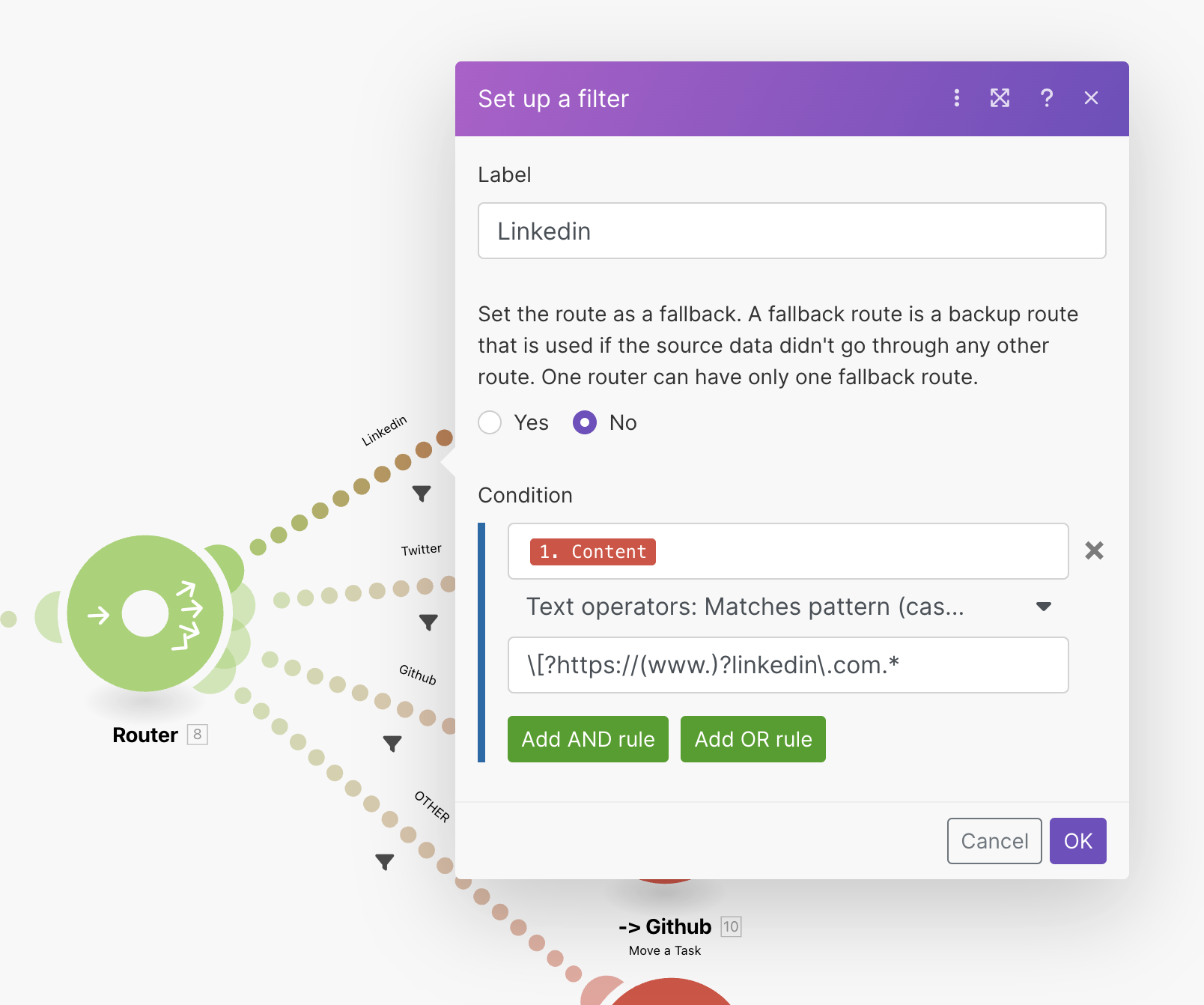tags: automation, tools, todoist, 28 Oct 2023
With Make you can create tasks and workflows, that are executed automatically when a trigger event occurs. It is similar to Zapier. After using Zapier for various projects I wanted to experiment with Make as well. Their Free-subscription offers you with 1000 operations per month, which is great for this workflow (or “Scenario” as they call it).
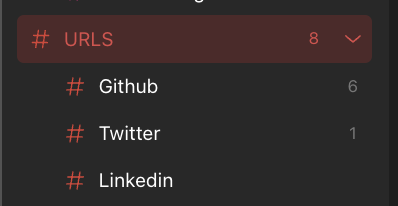
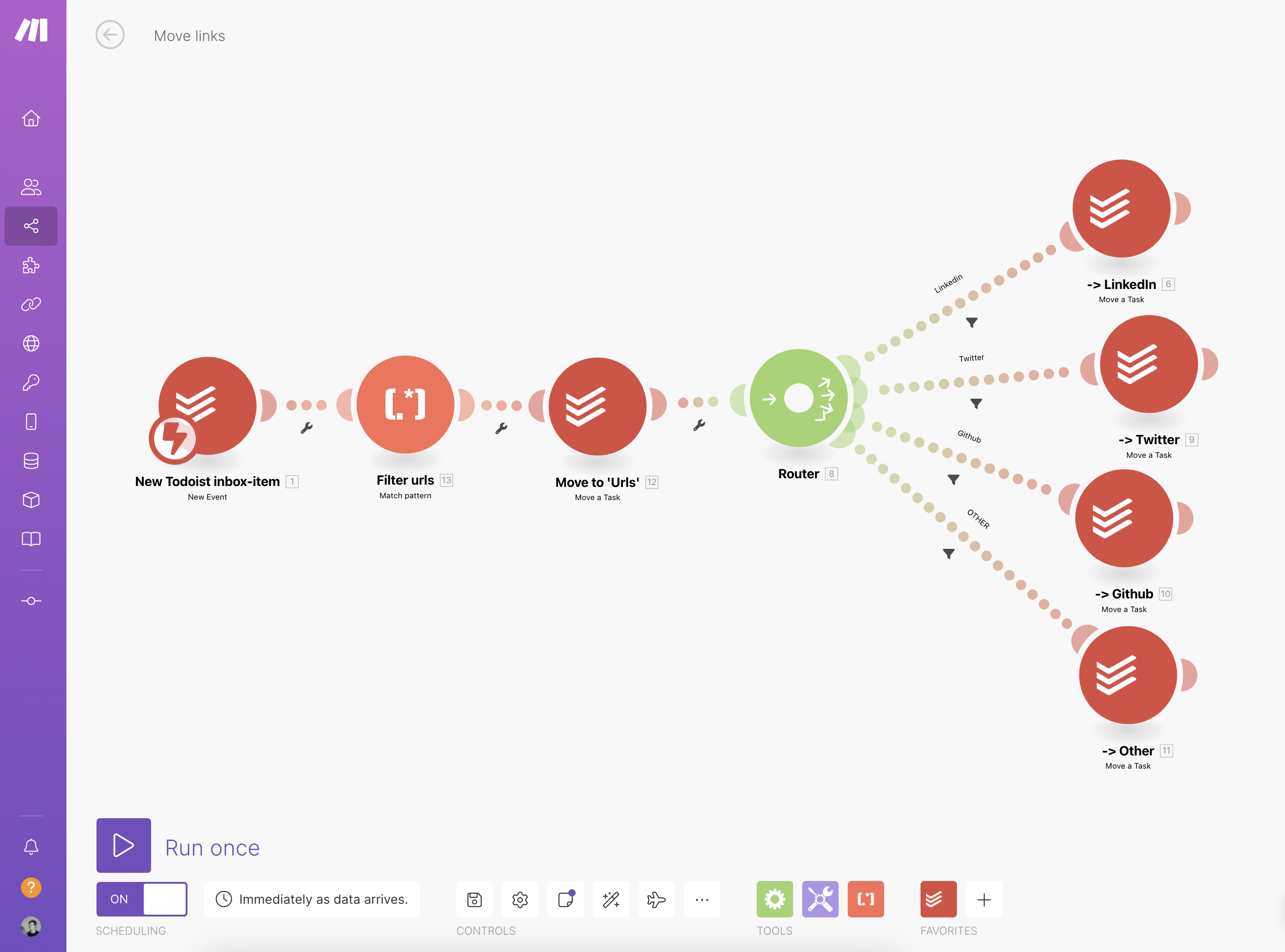
The problem
I have a habit of coming across interesting articles or web pages online that I want to revisit later. Previously, I used to copy the URL, open my shortcut to create a task on Todoist, paste the URL, and move on. However, the URLs would pile up in Todoist and weren’t well-organized. I often ended up not opening them and couldn’t find them when I needed them later. For web pages with valuable content, I started using FleetingNotes, which helped to reduce the clutter in Todoist.
But I still had other types of URLs to deal with, such as tweets, LinkedIn posts, GitHub repositories, etc. These were usually small items that I wanted to look into later. To keep them organized and easily accessible among my other tasks, I was hoping to find a suitable system.
The solution
- Create a new Make scenario
- Use the big plus, to find Todoist and select ‘New event’
- Configure the webhook (you need to link your Todoist acount):
- I used ‘Tasks’ as Group and ‘Task added’ as event
- Add ‘Text parser’ from tools, by clicking the orange square with the square bracket icon (this is not an application-module), and look for the ‘Match pattern’ module. Configure it as shown in the image below.
- Add a new Todoist module, to move a task. Configure it as shown in the image below.
- Add a router module (this is again from tools, flow control).
- Add per type of url that you want to move to a certain folder, a Todoist module (to move the task to that folder)
- Add per added Todoist-module, after the router, a filter, and configure it like shown in the image below.